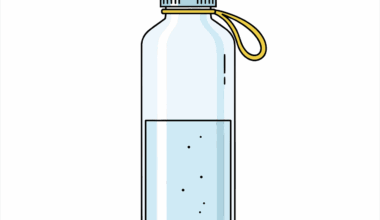How to Arrange Your Desk for Maximum Ergonomic Efficiency
Creating an ergonomic office setup is vital for enhancing both productivity and overall wellness. Your workspace should be designed to prevent strain and discomfort during long hours of work. First, consider your desk height. Ideally, it should allow you to maintain a neutral wrist position while typing. Your elbows should form approximately a 90-degree angle. The chair you choose must provide good lumbar support, conforming to the curve of your lower back. An adjustable chair enables personalized comfort. Next, assess your monitor’s alignment. The top of the screen should be at eye level, ensuring you don’t strain your neck or eyes. Keep the monitor about an arm’s length away to reduce eye fatigue. Furthermore, organize your work essentials within easy reach to minimize repetitive strain. Papers, pens, and other frequently used items should be on your dominant side. Lastly, take regular breaks to stand, stretch, and move around. This practice helps alleviate tension and improves circulation. Consider these factors when setting up your workspace to create a more efficient, ergonomic environment that promotes health and productivity.
Lighting is another crucial element often overlooked in ergonomic office setups. Proper illumination can enhance your comfort and focus. Opt for natural lighting when possible, as it has been linked to better mood and productivity. Position your desk near a window, if feasible, to benefit from sunlight. However, ensure your screen is not directly facing the sun to prevent glare. If natural light is limited, choose adjustable task lighting that allows you to direct light where it’s needed most. LED lamps work well, offering adjustable brightness and reduced eye strain. Additionally, consider using computer glasses with a blue light filter. These glasses can protect your eyes from digital eye strain, which is increasingly common due to extended screen time. Positioning your computer screen correctly further reduces glare, so adjust the angle and height of your monitor as needed. Another point to remember is to periodically check your posture throughout the day. Slouching or leaning forward can lead to discomfort and fatigue. By mindful of your environment and making small adjustments, you can significantly improve your workspace ergonomics.
The Importance of Desk Accessories in Ergonomics
Desk accessories play a significant role in creating an ergonomic workspace. Items like keyboard trays, monitor risers, and footrests can dramatically enhance your setup. A keyboard tray allows for a more comfortable typing position by bringing the keyboard closer to your lap. This feature helps maintain your wrists in a neutral position, reducing strain. Monitor risers are also beneficial; they elevate your screen to eye level, preventing neck strain. For those working at standing desks, anti-fatigue mats provide cushioning and help reduce discomfort from standing for extended periods. When considering your accessories, make sure they suit your specific needs and workspace layout. Additionally, adjustable furniture is a worthy investment, allowing customization to achieve optimal comfort. Experiment with different setups to find what feels best for you. Furthermore, consider cable management solutions to keep your workspace looking neat and free of clutter. Use clips, ties, or sleeves to organize cords and cables for a cleaner appearance. A tidy workspace can increase focus and productivity, allowing you to concentrate on your tasks rather than distractions in your environment.
Another significant aspect of an ergonomic office setup is maintaining a balanced posture throughout the day. Regularly evaluate your body position while seated, ensuring your back is straight and shoulders relaxed. Your feet should rest flat on the floor, either directly or on a footrest for added support. Using a footrest can promote better posture by encouraging you to sit back in your chair, which supports your back. When using your computer, aim to keep your wrists straight and hands slightly elevated above the keyboard. Achieving this posture may require adjusting your chair and desk height until you find what feels right. Additionally, implement a routine to remind you to check your position periodically. You can set a timer or install an app that prompts stretches or position checks. It’s easy to lose track of good posture during busy work hours. Moreover, consider incorporating stretches and exercises into your day to relieve muscle tension. Simple movements like neck rolls or shoulder shrugs can ease tightness and integrate seamlessly into your work schedule. These preventive measures go a long way in avoiding discomfort and enhancing your ergonomic workspace.
Implementing Movement into Your Routine
A vital aspect of ergonomics at the office is integrating movement into your daily routine. Prolonged sitting can lead to various health issues, making it crucial to incorporate breaks and light exercise throughout the day. Aim to stand up and move every 30 minutes, whether it’s a quick walk or stretching your legs. Consider using a standing desk or a sit-stand converter to alternate between sitting and standing while working. This practice promotes circulation and reduces muscle fatigue. Installing an application that reminds you to take breaks can significantly improve your adherence to movement reminders. Additionally, simple exercises like calf raises or seated leg extensions can be done at your desk without needing additional equipment. Engaging in physical activity enhances blood flow, boosts energy levels, and can improve productivity. Don’t forget to hydrate throughout the day, as proper hydration plays a vital role in maintaining energy and concentration levels. Drinking water regularly also encourages you to take breaks when you refill your glass. Making movement a part of your daily work-life balance contributes to long-term health benefits and overall efficiency in your working environment.
In conclusion, creating a balanced ergonomic office setup profoundly impacts overall well-being and productivity. Begin by ensuring your desk, chair, and monitor are arranged correctly to fit your body’s proportions. Make adjustments that suit your individual needs, as comfort is key to maintaining focus during work. Invest in quality chair support, keyboard positioning, and monitor height adjustments to create a cohesive and efficient workspace. Beyond furniture and setup, foster a habit of sustaining good posture throughout your working hours. Regular checks on your body positioning and integrating movement can lead to significant advantages. Remember the importance of proper lighting and desk accessories to optimize your workspace further. Cable management also contributes to reducing distraction, encouraging a more organized environment. Staying hydrated and moving frequently is crucial for sustained energy levels during your workday. By concentrating on these elements and refining your habits, you can establish a maximally ergonomic workspace that promotes health, well-being, and productivity. Take the time to evaluate and improve your office setup to ensure it enhances your efficiency and comfort in your professional life. Prioritizing ergonomics is not just a necessity but a commitment to better work performance.
Final Thoughts on Ergonomics
Ultimately, achieving ergonomic efficiency at your desk is an ongoing process that demands attention and adjustments. Since every individual’s working style may differ, remain open to experimenting with various tools and methods. The sacrifices you make now for proper ergonomics will pay off in alleviating discomfort and preventing long-term injuries. Evaluate your workspace regularly, as needs and technologies change over time. Stay informed about ergonomic best practices by researching the latest recommendations and products. Joining online forums or communities on ergonomics can also provide valuable tips and support from others in similar situations. Remember, creating an ergonomic office is not merely about comfort but also about enhancing productivity and mental clarity. Establishing a routine that incorporates adjustments and periodical evaluations will significantly benefit your overall health and performance. As you implement these strategies, pay attention to how your body responds and make tweaks accordingly. The reward of a well-structured, ergonomic workspace enhances your overall quality of work and enriches your professional journey. Take proactive steps toward improving your workspace, and prioritize your long-term health today.
Ergonomics is not just a trend but an essential aspect of modern office design. As more people spend long hours at their desks, understanding how to set up an ergonomic workspace is critical for preventing injury and promoting well-being. The issues of poor posture and inefficient work habits can impact both physical and mental health. Encouraging yourself and employees to adopt better ergonomic practices can result in fewer sick days and improved productivity. Finding a balance between comfort and functionality is achievable with a few strategic adjustments. Tailoring your workspace not only addresses immediate discomfort but fosters a long-term commitment to health. Investing in ergonomic products, such as adjustable desks and supportive chairs, is a wise choice for anyone looking to enhance their workspace. These changes may require an upfront investment but will pay off in the long run. Moreover, don’t underestimate the significance of creating a pleasant work atmosphere. Personalizing your office with plants, inspiring artwork, or motivational quotes can add to the positive ergonomics experience. Finally, remember to educate yourself continually about improvements in ergonomics and implement them as necessary. The journey to a healthy workspace is ongoing and will differ for everyone.