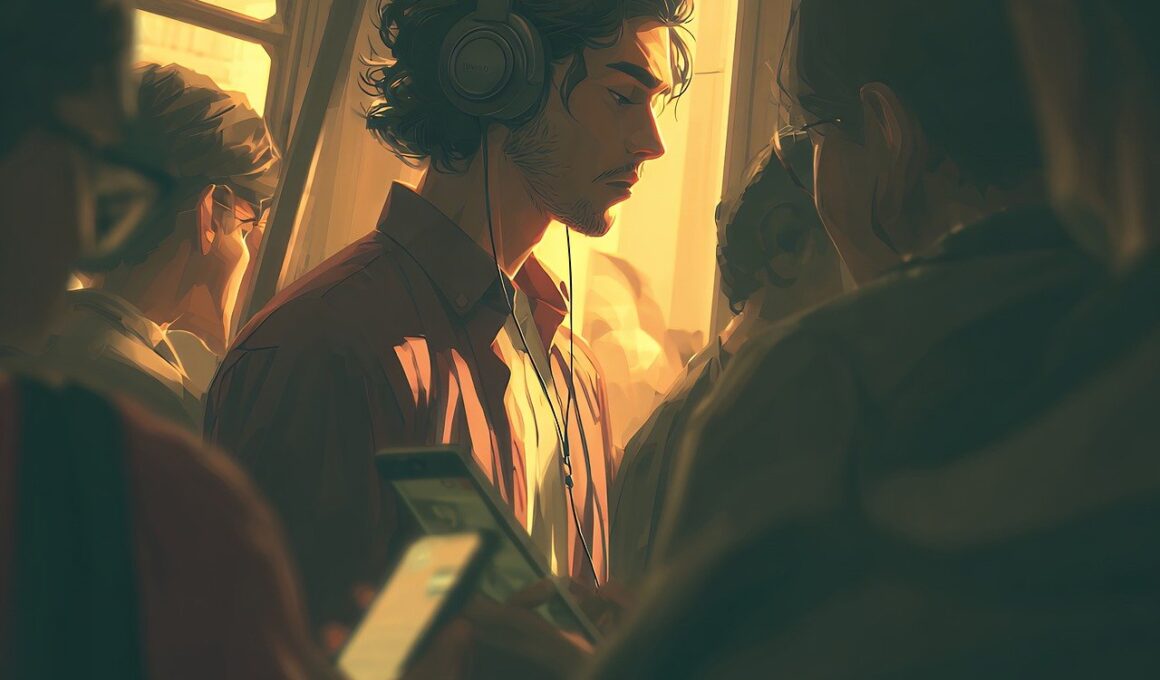Optimizing Mobile Device Use During Commutes for Better Posture
Using mobile devices while commuting can lead to poor posture if not done with care. It’s essential to be aware of how you hold your device during travel, whether on public transport or in the car. An ergonomic setup helps reduce strain on your neck and back, thereby minimizing discomfort. Consider the positioning of your device; it should be at eye level to prevent looking down awkwardly. Incorporate short breaks to stretch your muscles and avoid prolonged device usage in one position. Utilizing hands-free options, such as Bluetooth headsets, can help maintain better alignment and comfort. You might also find it beneficial to use a stand or case that props your device up while you’re on the move. Be sure to find a seat where you can relax your shoulders while still engaging with your device. Regularly assessing your posture can ensure that you make necessary adjustments and stay comfortable during your commute. Remember, awareness is the first step towards ergonomic mobility, and your body will thank you for it in the long run.
Adopting the right posture while using mobile devices is crucial for your overall health. Slouching or craning your neck can cause significant discomfort, leading to issues such as tension headaches or chronic pain. To foster a healthier commuting routine, focus on keeping your back straight and shoulders relaxed. By using a device stand or resting the device on your lap, you can maintain a more natural neck position, which is key. Evaluate your existing habits and identify areas for improvement. For instance, if you frequently find yourself hunching over your device, then actively practicing good posture can help. Engage your core muscles to support your back, facilitating a more upright and balanced stance. Alternating between standing and sitting can also help distribute pressure evenly across your muscles. Furthermore, staying mindful of eye strain is essential when using screens. Regularly blink and use the 20-20-20 rule by looking at an object 20 feet away for 20 seconds every 20 minutes. These small adjustments can provide a more comfortable experience during your commutes.
Taking Frequent Breaks for Better Mobility
While commuting, it is important to incorporate frequent breaks to alleviate any potential tension that might build up during device usage. Regular movement helps keep your circulation flowing and muscles relaxed. The concept of micro-breaks involves standing up and stretching every so often, which can be particularly effective in combating stiffness that arises from prolonged usage of mobile devices. Be attuned to your body’s signals; if you start feeling discomfort, take a quick moment to stretch. Simple stretches for your neck, shoulders, and wrists can make a big difference in how you feel while using your device. Even just standing up or shifting positions can relieve pressure on your joints. If standing isn’t an option, even small movements such as rotating your wrists and shoulders can provide relief. Mobile apps can remind you when to take breaks or connect you with guided stretching routines. By prioritizing physical breaks, you’re investing in your physical well-being, allowing for a more enjoyable and comfortable commuting experience.
The selection of mobile device accessories can significantly impact your ergonomic experience while commuting. Investing in quality supports, such as a portable stand or a cushion, can enhance comfort and improve your posture while using devices. Look for accessories designed explicitly for ergonomic use; these often come with adjustable heights and angles, allowing you to tailor your setup as needed. A good case can prevent unnecessary hand strain, while having a device stand can alleviate neck tension. Consider Bluetooth devices that allow for hands-free communication, reducing the need to hold your phone. These small changes in your approach to device usage lead to long-term benefits. By implementing ergonomic accessories, you not only improve your comfort but also promote better posture habits. Make sure to regularly assess and upgrade your gear as needed. Keeping your work area organized and clutter-free fosters an optimal environment for device usage. Online resources allow you to research the latest ergonomic accessories available to enhance your everyday commute, ensuring you’re always making choices that benefit your well-being.
Mindfulness and Awareness While Using Devices
Practicing mindfulness while using mobile devices can have a tremendous impact on your commuting experience. This means being aware of your body positioning, your device usage patterns, and the overall impact on your posture. Engage in mindfulness techniques to tune into how your body feels during device use. Attentively assess where you feel tension and think about strategies to alleviate it. Utilizing deep breathing can help release unwanted tension during your commute. Awareness also involves noting the frequency and duration of your mobile device usage to avoid excessive strain. Setting boundaries on when and how you engage with your device can lead to better overall well-being. Consider techniques such as the Pomodoro technique, where you use your device for a set period before taking a planned break. Balancing device use with non-screen activities can further contribute to a healthier commute. Sanctifying this time as a chance for personal reflection or relaxation can also give your mind a break. Mindfulness shifts your perspective and allows you to enjoy the journey rather than just focusing on the destination.
Investing in ergonomic assessments can profoundly enhance how you handle mobile devices during commutes. Organizations often offer resources to assess your habits and provide personalized recommendations based on your needs. These assessments can identify common issues, such as how frequently you lean forward or tilt your head while engaging with screens. Once you’ve recognized these patterns, you can actively work to correct them. The insight gained can encourage behavioral changes and lead to effective solutions that fit your commute style. Explore local resources, workshops, or online articles that focus on mobile ergonomics. By participating in these activities, you ensure that you’re informed about the best practices in maintaining posture while using devices. Knowledge is power; the more you know, the better your choices can be, promoting a healthier lifestyle overall. Implementing the feedback received from assessments can create significant long-term benefits. Create an action plan based on your insights to maintain consistently good habits during mobile device usage, affording a better commuting experience in the process.
Final Thoughts on Ergonomics and Device Usage
In conclusion, optimizing mobile device usage during commutes is a vital aspect of maintaining good posture and overall health. By implementing small changes, such as adjusting your device height, taking breaks, and using supportive accessories, you can significantly improve comfort and reduce tension. Remember to engage in mindfulness practices to stay attuned to your body and be proactive about making adjustments when necessary. Regularly upgrade your equipment and incorporate ergonomic assessments as needed to continuously enhance your commuting experience. Prioritizing your well-being during device usage can lead to better long-term health outcomes and a more enjoyable commute. Furthermore, simply dedicating time to reflect on your device habits will also impact your efficiency and productivity. As we embrace technology, taking steps to ensure comfort is crucial; it is in our hands to create a balance between connectivity and health. Let these guidelines serve as a starting point for transforming how you interact with your mobile devices while traveling, ultimately allowing you to feel better both physically and mentally during daily commutes.